CanvasXpress 制作交互式图片
如题记录使用 CanvasXpress 中的一点理解,若未下载示例数据,只需要将 ./data/ 中的 . 替换成 https://www.canvasxpress.org 即可运行下面代码。
1.安装
devtools::install_github('neuhausi/canvasXpress')
2.使用
2.1 散点图-3D
y <- read.table("./data/cX-irist-dat.txt", header=TRUE, sep="\t",
quote="", row.names=1, fill=TRUE, check.names=FALSE, stringsAsFactors=FALSE)
z <- read.table("./data/cX-irist-var.txt", header=TRUE, sep= "\t",
quote="", row.names=1, fill=TRUE, check.names=FALSE, stringsAsFactors=FALSE)
canvasXpress(data = y,
varAnnot = z, # 行注释
graphType ="Scatter3D", # 图形类型
colorBy = "Species", # 颜色
ellipseBy = "Species", # 置信圈
xAxis = list("Sepal.Length"),
yAxis = list("Petal.Width"),
zAxis = list("Petal.Length"),
theme = "CanvasXpress",
title = "Iris Data Set",
axisTickScaleFontFactor = 0.5, # 坐标轴刻度字体大小
axisTitleScaleFontFactor = 0.5) # 坐标轴标题字体大小
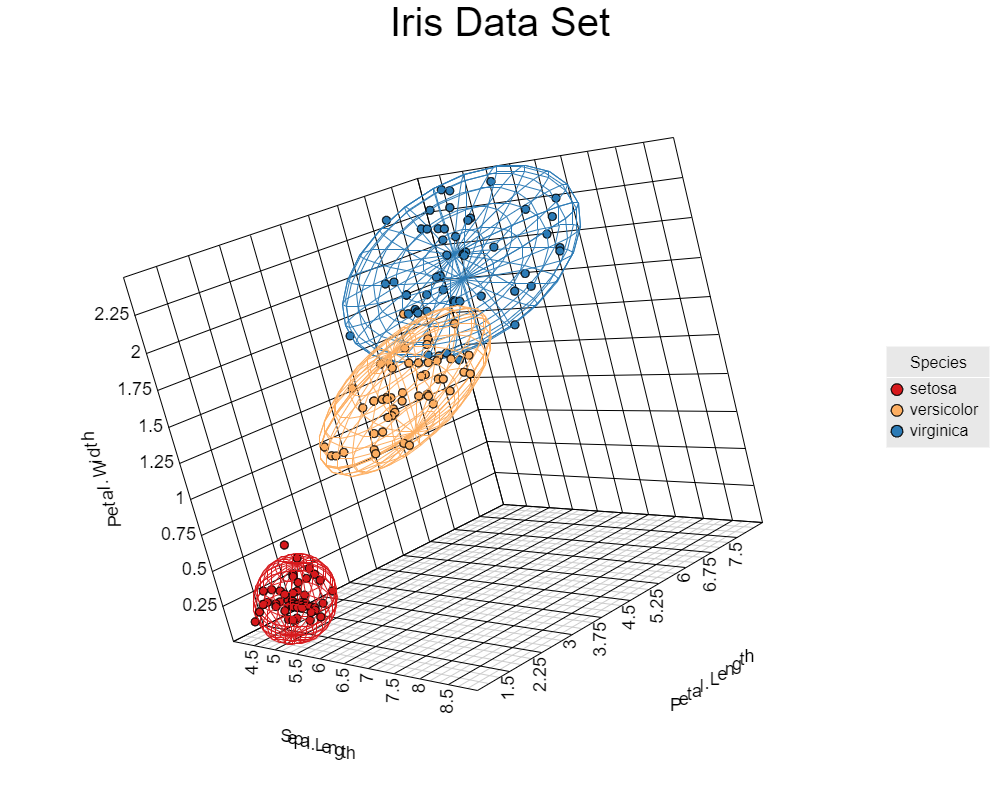
2.2 散点图-2D
rm(list = ls())
y <- read.table("./data/cX-irist-dat.txt", header=TRUE, sep="\t",
quote="", row.names=1, fill=TRUE, check.names=FALSE, stringsAsFactors=FALSE)
z <- read.table("./data/cX-irist-var.txt", header=TRUE, sep= "\t",
quote="", row.names=1, fill=TRUE, check.names=FALSE, stringsAsFactors=FALSE)
canvasXpress(data = y,
varAnnot = z,
graphType = "Scatter2D",
colorBy = "Species",
layoutAdjust = TRUE,
scatterPlotMatrix = TRUE, # 图矩阵
# scatterPlotMatrix = FALSE,
width = 1000,
height = 800,
theme = "CanvasXpress")
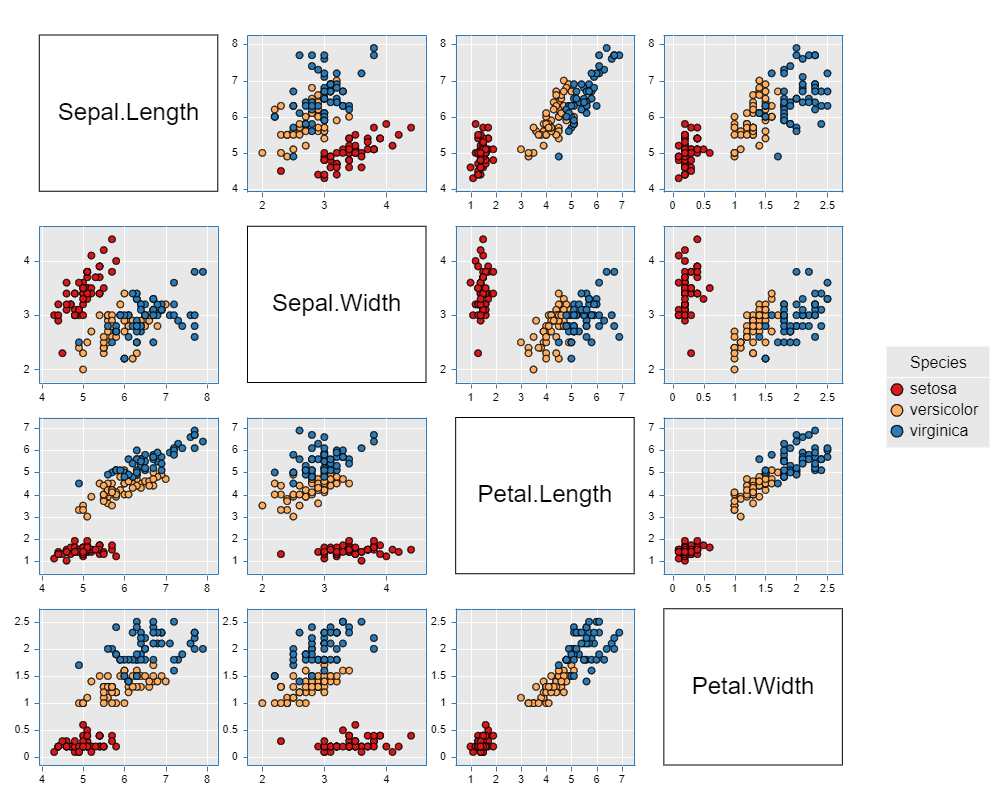
由于给定数据集中有 4 个变量,所以两两做二维散点图总共有 9 种。这是由 scatterPlotMatrix 参数来决定的,若将改参数修改为 FALSE ,则选择前两个变量来画一个二维散点图。
2.3 箱线图
rm(list = ls())
y <- read.table("./data/cX-toothgrowth-dat.txt", header=TRUE, sep="\t",
quote="", row.names=1, fill=TRUE, check.names=FALSE, stringsAsFactors=FALSE)
x <- read.table("./data/cX-toothgrowth-smp.txt", header=TRUE, sep="\t",
quote="", row.names=1, fill=TRUE, check.names=FALSE, stringsAsFactors=FALSE)
canvasXpress(data = y,
smpAnnot = x, # 列注释
graphType = "Boxplot",
groupingFactors = list("dose", "supp"), # 分组因子
stringSampleFactors = list("dose"), # 字符串化样本因子
graphOrientation = "vertical", # 图形方向
colorBy = "dose",
title = "The Effect of Vitamin C on Tooth Growth in Guinea Pigs",
smpTitle = "dose", # 样本标题
xAxisTitle = "len", # x轴标题
smpLabelRotate = 90, # 样本标题角度
xAxisMinorTicks = FALSE, # 不显示x轴最小等高线
xAxis2Show = FALSE, # 不显示x轴2边的坐标
width = 1000,
height = 600,
legendScaleFontFactor = 1.8) # legend字体大小
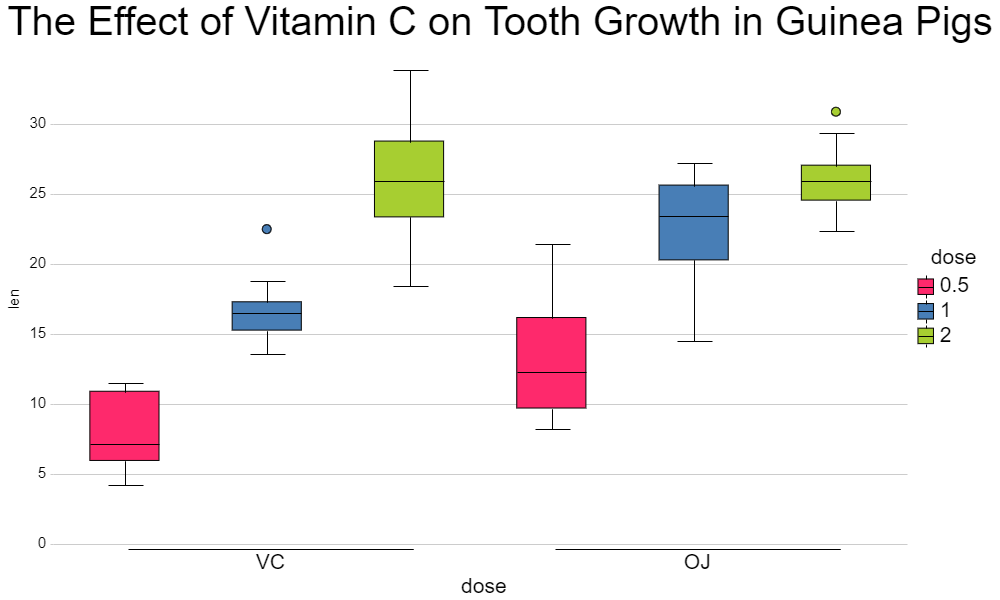
2.4 热图
rm(list = ls())
y <- read.table("./data/cX-multidimensionalheatmap-dat.txt", header=TRUE, sep="\t",
quote="", row.names=1, fill=TRUE, check.names=FALSE, stringsAsFactors=FALSE)
y2 <- read.table("./data/cX-multidimensionalheatmap-dat2.txt", header=TRUE, sep="\t",
quote="", row.names=1, fill=TRUE, check.names=FALSE, stringsAsFactors=FALSE)
y3 <- read.table("./data/cX-multidimensionalheatmap-dat3.txt", header=TRUE, sep="\t",
quote="", row.names=1, fill=TRUE, check.names=FALSE, stringsAsFactors=FALSE)
y4 <- read.table("./data/cX-multidimensionalheatmap-dat4.txt", header=TRUE, sep="\t",
quote="", row.names=1, fill=TRUE, check.names=FALSE, stringsAsFactors=FALSE)
x <- read.table("./data/cX-multidimensionalheatmap-smp.txt", header=TRUE, sep= "\t",
quote="", row.names=1, fill=TRUE, check.names=FALSE, stringsAsFactors=FALSE)
z <- read.table("./data/cX-multidimensionalheatmap-var.txt", header=TRUE, sep= "\t",
quote="", row.names=1, fill=TRUE, check.names=FALSE, stringsAsFactors=FALSE)
canvasXpress(data = list(y = y, data2 = y2, data3 = y3, data4 = y4),
smpAnnot = x,
varAnnot = z,
graphType = "Heatmap",
guides = TRUE, # 背景网格线
outlineBy = "Outline", # 边框
outlineByData = "data2", # 边框数据
shapeBy = "Shape", # 形状
shapeByData = "data3", # 形状数据
sizeBy = "Size", # 尺寸
sizeByData = "data4", # 尺寸数据
showHeatmapIndicator = TRUE, # 热图legend
width = 800,
height = 800,
varLabelRotate = 0, # 变量标题角度
afterRender = list(list("clusterSamples")))
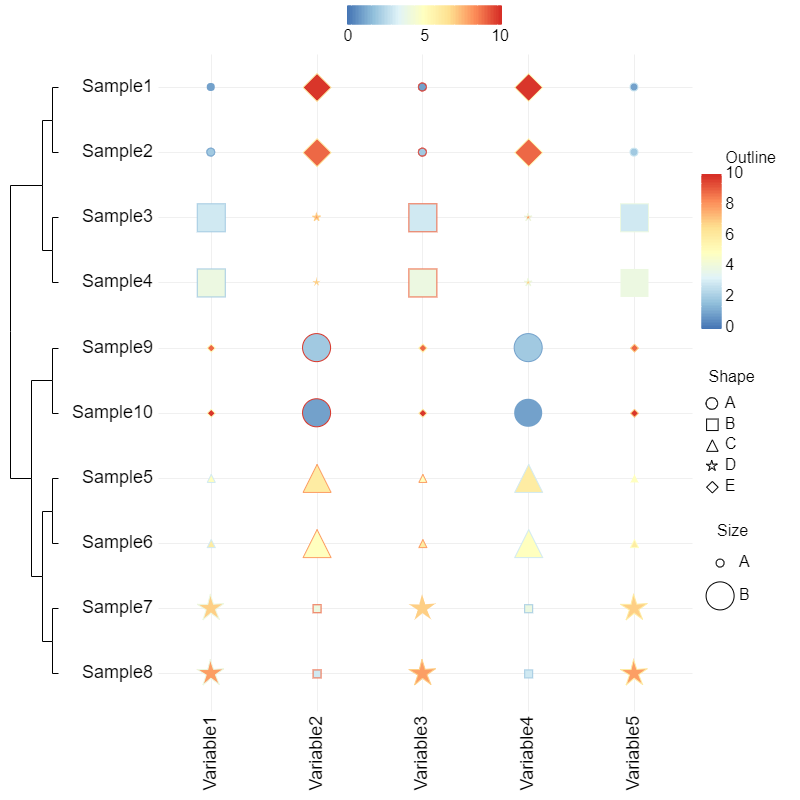
上图引入了 outline 、 shape 和 size 三个维度,所以和常见的热图并看起来不太一样,注释掉这三个变量就是常见的热图了。
2.5 Venn图
rm(list = ls())
data <- data.frame(AC=456, A=340, ABC=552, ABCD=148, BC=915, ACD=298, BCD=613,
B=562, CD=143, ABD=578, C=620, D=592, AB=639, BD=354, AD=257)
canvasXpress(vennData = data,
graphType = "Venn",
vennLegend = list(A="List 1", D="List 4", C="List 3", B="List 2"),
vennGroups = 4, # venn组数
width = 800,
height = 800)
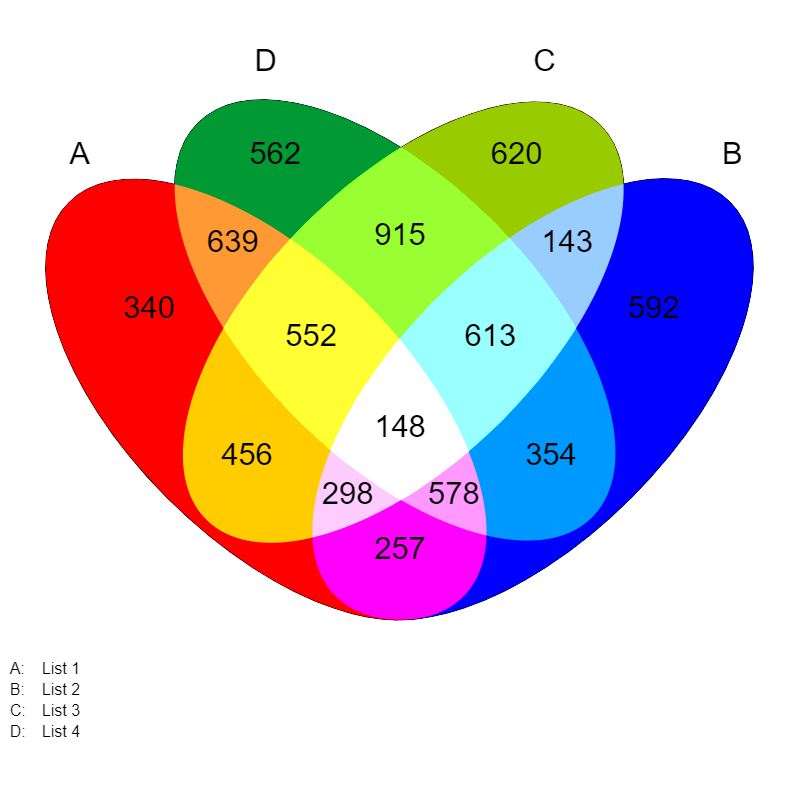
2.6 网络图
rm(list = ls())
nodes=read.table("./data/cX-lesmiserable-nodes.txt", header=TRUE, sep="\t", quote="", fill=TRUE, check.names=FALSE, stringsAsFactors=FALSE)
edges=read.table("./data/cX-lesmiserable-edges.txt", header=TRUE, sep="\t", quote="", fill=TRUE, check.names=FALSE, stringsAsFactors=FALSE)
nodes$group1 <- paste('group',nodes$group,sep = '_')
canvasXpress(
nodeData=nodes,
edgeData=edges,
colorNodeBy="group1", # node颜色
shapeNodeBy="group1", # node形状
colorSpectrum=list('#a6cee3','#1f78b4','#b2df8a','#33a02c','#fb9a99',
'#e31a1c','#fdbf6f','#ff7f00','#cab2d6','#6a3d9a'),
graphType="Network",
networkLayoutType="forceDirected",
showAnimation=TRUE, # 显示构建的动画
title="Les Miserable", # 标题
width = 800,
height = 800)
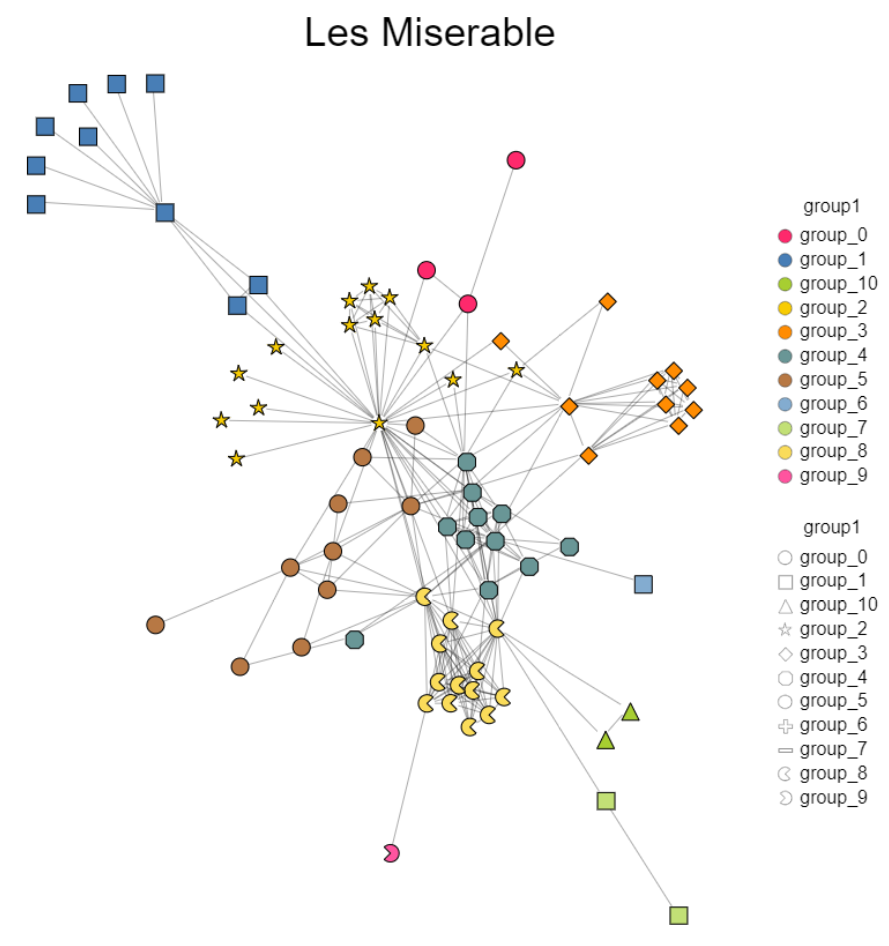
CanvasXpress 构建的网络图,对 node 位置进行调整比其他 R 包更为灵活,但是这个包的参数说明有点让人上头,比如指定 node 的颜色及形状还有 edge 相关的设置等我都没找到相关的参数说明,可能是因为我比较菜,反正就我目前这种情况,想要做一个更为灵活的网络图还是推荐 Cytoscape。
2.7 箱线图+小提琴图
rm(list = ls())
y=read.table("./data/cX-toothgrowth-dat.txt", header=TRUE, sep="\t", quote="", row.names=1, fill=TRUE, check.names=FALSE, stringsAsFactors=FALSE)
x=read.table("./data/cX-toothgrowth-smp.txt", header=TRUE, sep="\t", quote="", row.names=1, fill=TRUE, check.names=FALSE, stringsAsFactors=FALSE)
canvasXpress(
data=y,
smpAnnot=x,
axisAlgorithm="rPretty", # 坐标轴break计算方式
axisTickScaleFontFactor=1.8, # 坐标轴刻度尺寸
axisTitleFontStyle="bold", # 坐标轴标题样式
axisTitleScaleFontFactor=1.8, # 坐标轴标题尺寸
background="white", # 背景颜色
backgroundType="window", # 背景类型
backgroundWindow="#E5E5E5", # window背景颜色
graphOrientation="vertical", # 图形方向
graphType="Boxplot", # 图形种类
groupingFactors=list("dose"), # 分组
guides="solid", # 参考线类型
guidesColor="white", # 参考线颜色
showBoxplotIfViolin=T, # 显示legend
showLegend=T, # 显示legend
legendScaleFontFactor=1.8, # legend尺寸
showViolinBoxplot=TRUE, # 显示小提琴图和箱线图
smpLabelRotate=90, # 样本标签角度
smpLabelScaleFontFactor=1.8, # 样本标签尺寸
smpTitle="dose", # 样本标题
smpTitleFontStyle="bold", # 样本标题样式
smpTitleScaleFontFactor=1.8, # 样本标题尺寸
theme="CanvasXpress", # 主题
title="The Effect of Vitamin C on Tooth Growth in Guinea Pigs", # 标题
violinScale="area",
xAxis2Show=FALSE,
xAxisMinorTicks=FALSE,
xAxisTickColor="white",
xAxisTitle="len",
width=1000,
height=600)
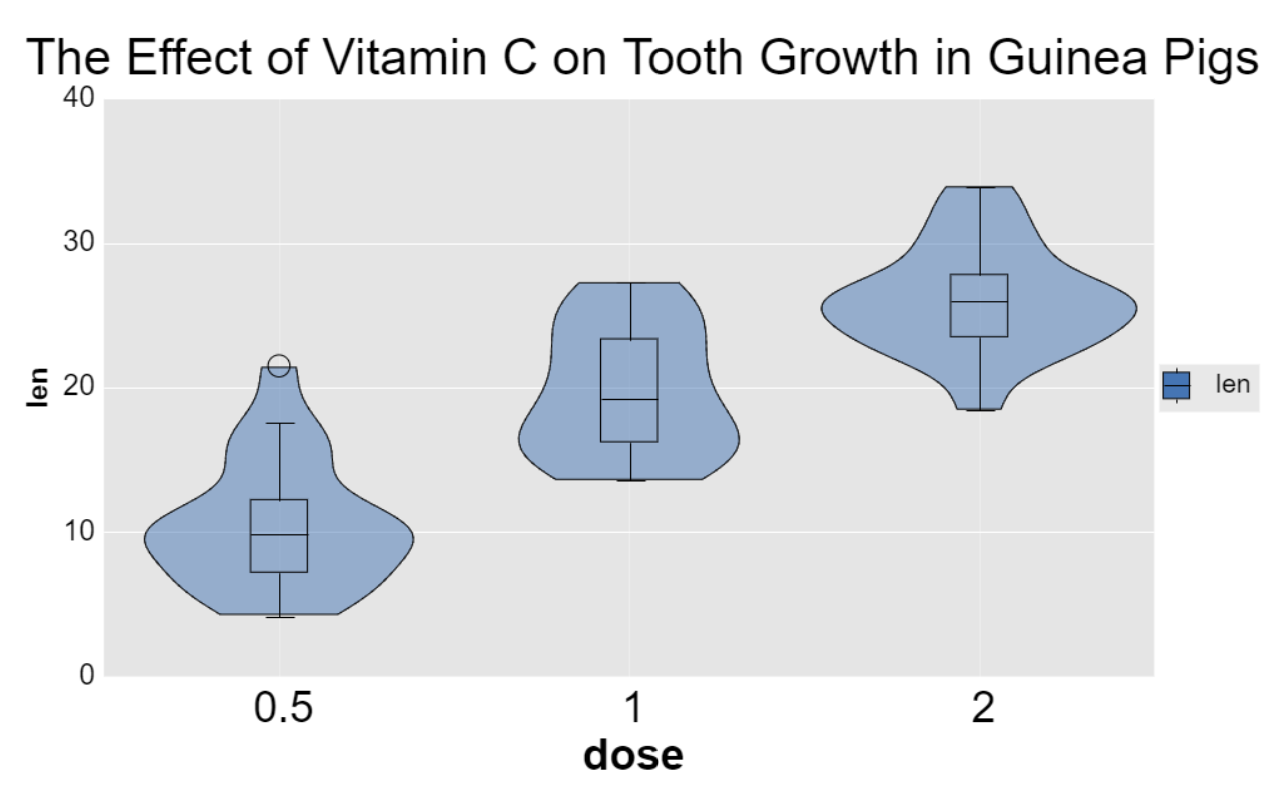
2.8 分面图
rm(list = ls())
y=read.table("./data/cX-generic-dat.txt", header=TRUE, sep="\t", quote="", row.names=1, fill=TRUE, check.names=FALSE, stringsAsFactors=FALSE)
x=read.table("./data/cX-generic-smp.txt", header=TRUE, sep="\t", quote="", row.names=1, fill=TRUE, check.names=FALSE, stringsAsFactors=FALSE)
z=read.table("./data/cX-generic-var.txt", header=TRUE, sep="\t", quote="", row.names=1, fill=TRUE, check.names=FALSE, stringsAsFactors=FALSE)
canvasXpress(
data=y,
smpAnnot=x,
varAnnot=z,
graphOrientation="vertical",
graphType="Bar",
layoutCollapse=FALSE,
layoutType="rows",
showTransition=FALSE,
theme="CanvasXpress",
afterRender=list(list("segregateVariables", list("Annt2")), list("segregateSamples", list("Factor1"))),
width=1000,
height=600)
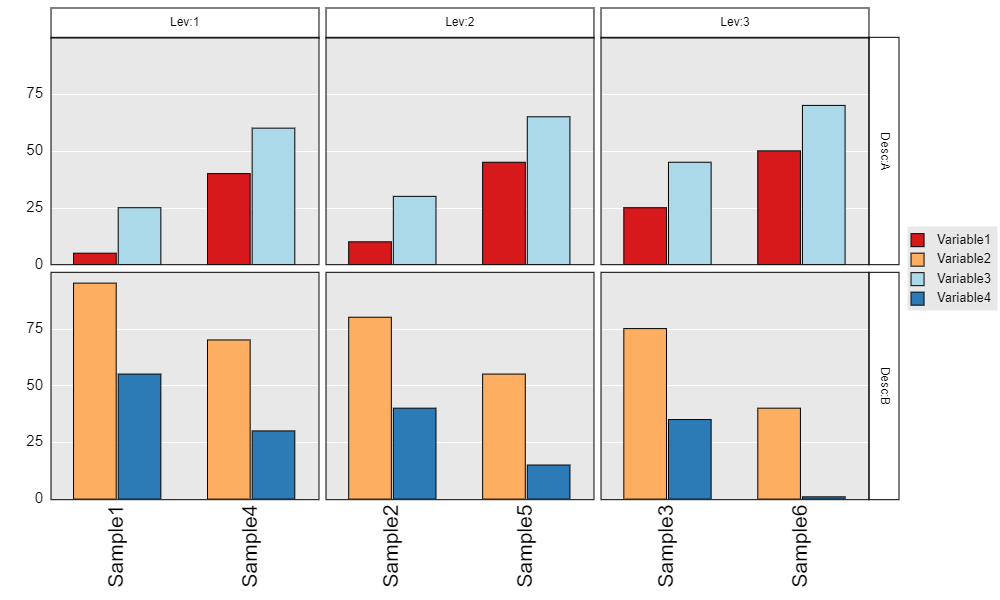
重点是观察数据结构和 afterRender 后的关系设置。
还有一个制作交互式图片的R包 recharts。其说明文档写的已经很详细了,故不再重复,链接见参考资料4。
参考资料:
1.neuhausi/canvasXpress
2.R语言交互式可视化包CanvasXpress
3.CanvasXpress
4.recharts: 百度ECharts 2的R语言接口
